If you’re diving into the world of 3D rendering with Glossi.io, one of the first steps is to find the right 3D model to work with. Whether you’re looking to create high-quality product photos, videos, or other visual content, having a solid 3D model is crucial. But where do you get these models? In this guide, we’ll explore various sources and methods for obtaining 3D models, ranging from creating your own to purchasing ready-made assets. Let's begin with the basics…
What is a 3D Model?
A 3D model is a digital representation of a physical object, created using specialized software. These models are used in various fields such as animation, gaming, product design, and now, thanks to Glossi.io, in real-time virtual studios for creating stunning visuals. Understanding how to obtain and use 3D models will open up a world of possibilities for your projects.
Where can I get a 3D model?
1. 3D Design Software
3D design software, often referred to as DCCs, are the most versatile tools available for creating custom 3D models from scratch. These programs offer a range of features for modeling, texturing, and rendering, allowing you to bring any concept to life.
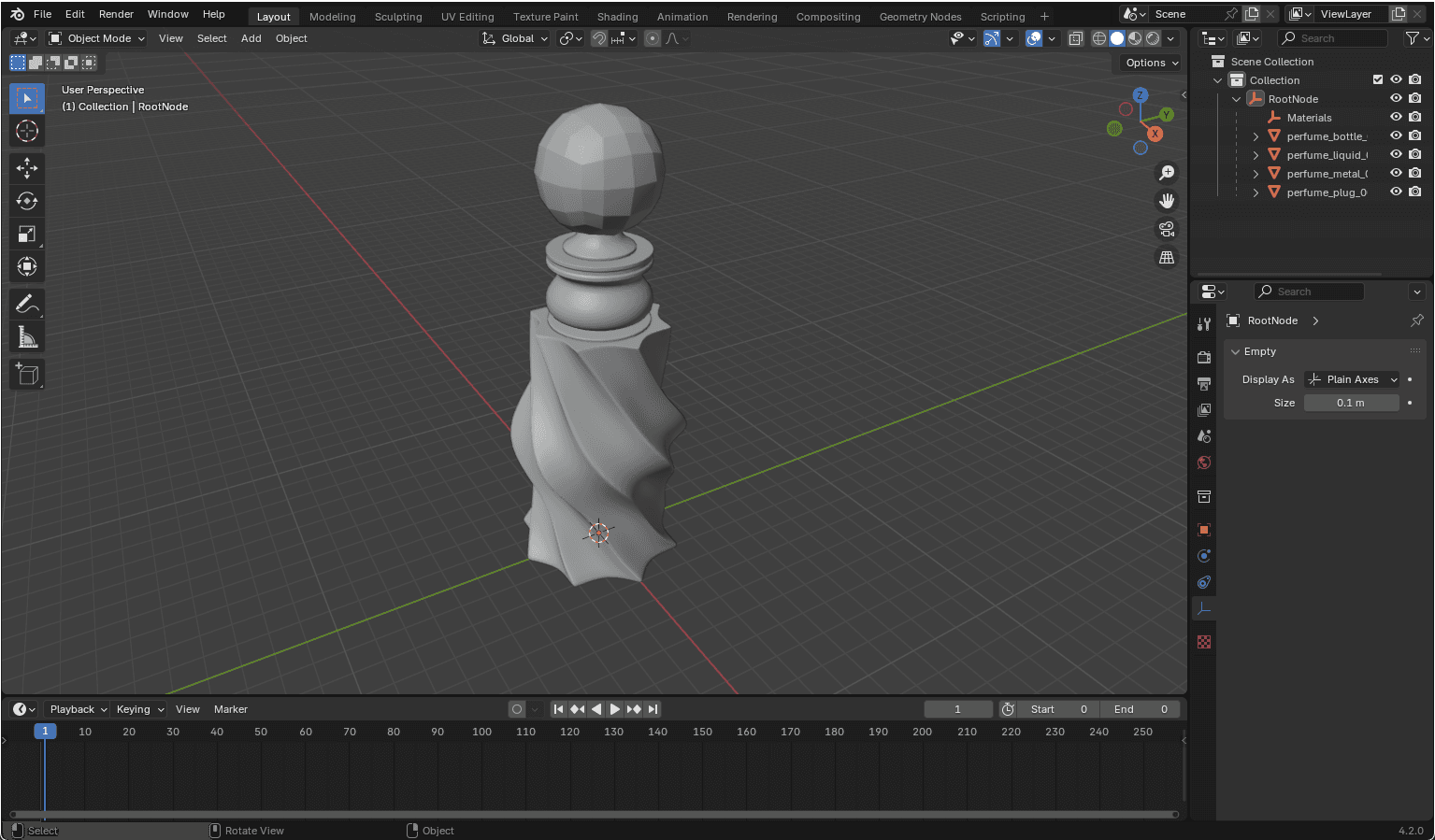
Popular Tools:
Blender (Free): An open-source software that is incredibly powerful and widely used in the industry. It supports everything from simple modeling to advanced simulations.
Cinema 4D (Paid): Known for its intuitive interface, Cinema 4D is popular among motion graphic artists and 3D designers.
3ds Max (Paid): A comprehensive toolset for modeling, animation, and rendering, commonly used in architecture and game design.
ZBrush (Paid): Specialized software for sculpting and painting 3D models, favored by artists for its flexibility in creating detailed textures and complex shapes.
Rhino (Paid): A CAD tool popular in architecture and industrial design for creating highly accurate models. Some CAD software might require third-party software to create materials usable in other applications.
Fusion 360 (Paid): A cloud-based CAD/CAM tool that combines industrial and mechanical design. It is widely used for product design, offering tools for modeling, rendering, and simulation.
SolidWorks (Paid): A powerful CAD software used primarily in engineering and industrial design, known for its precision in creating detailed and accurate 3D models and assemblies.
Shapr3D (Paid): An intuitive CAD tool designed for the iPad and desktop, making it accessible for designers on the go. It’s known for its user-friendly interface and quick sketch-to-3D model capabilities. This is a Glossi team favorite.
Why Choose This Option?
This option is ideal for users who want complete control over their 3D models. If you have experience with 3D software or are willing to learn, this is the most customizable way to create the exact model you need. Each of these tools offer extensive tutorials and a supportive community to help you get started. You can also find a wide array of YouTube channels and online courses dedicated to mastering these programs.
2. Photogrammetry
Photogrammetry is a technique that creates 3D models from a series of photographs. By taking multiple overlapping images of a real-world object from different angles, photogrammetry software can generate a detailed 3D mesh.
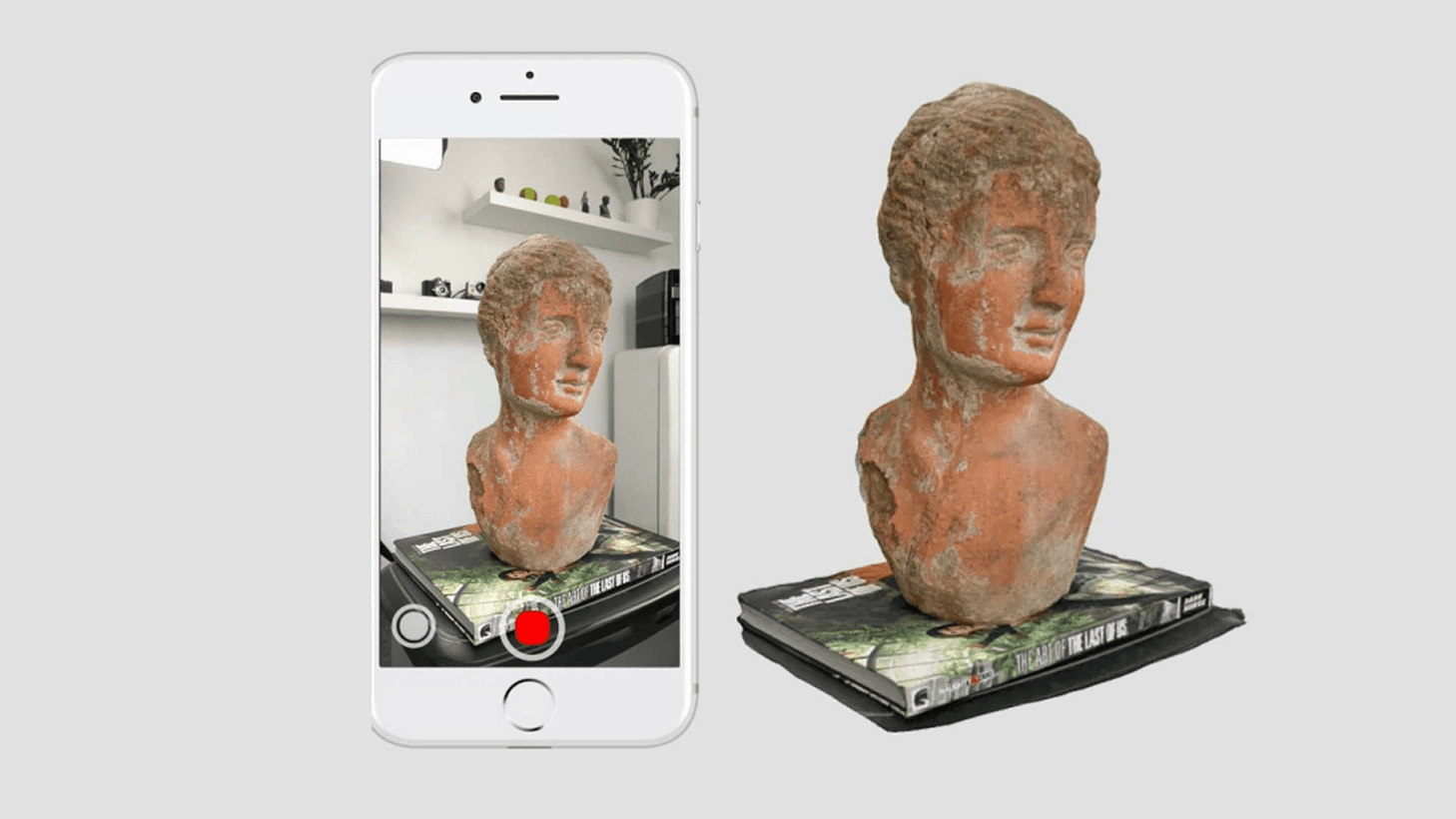
Popular Tools:
Meshroom: An open-source photogrammetry tool that is easy to use and integrates well with other software.
RealityCapture: Known for its speed and accuracy, RealityCapture is used by professionals in various industries.
Capture Reality: Another high-end tool used in professional settings for creating highly detailed 3D models from images.
Luma.ai: A cutting-edge AI tool that simplifies photogrammetry by leveraging neural radiance fields (NeRFs) to create detailed 3D models from videos and photos.
Polycam: An app that turns your smartphone into a 3D scanner, allowing you to create 3D models on the go using LiDAR or photogrammetry.
Qlone: A mobile app that makes 3D scanning easy by guiding you through the process of capturing and processing images into a 3D model.
Trnio: A simple and user-friendly app that turns your phone into a 3D scanner using photogrammetry techniques.
Why Choose This Option?
This is the perfect choice for users who need 3D models of real-world objects, but have little to no knowledge of 3D modeling. It’s particularly useful for creating digital twins of products or artifacts, making it ideal for industries like retail, cultural heritage, and more.
Getting Started:
To begin, you’ll need a camera (even a smartphone camera can work) and one of the software tools mentioned above. Take a series of well-lit, sharp images, then import them into the software. Some even allow for videos. The software will then process the images and generate a 3D model. Check out tutorials specific to your chosen software for more detailed instructions.
3. AI-Generated Models
AI-generated models are created using artificial intelligence tools that can generate 3D models based on text descriptions or simple inputs or references. This is a quick way to get a basic model without needing extensive design skills.
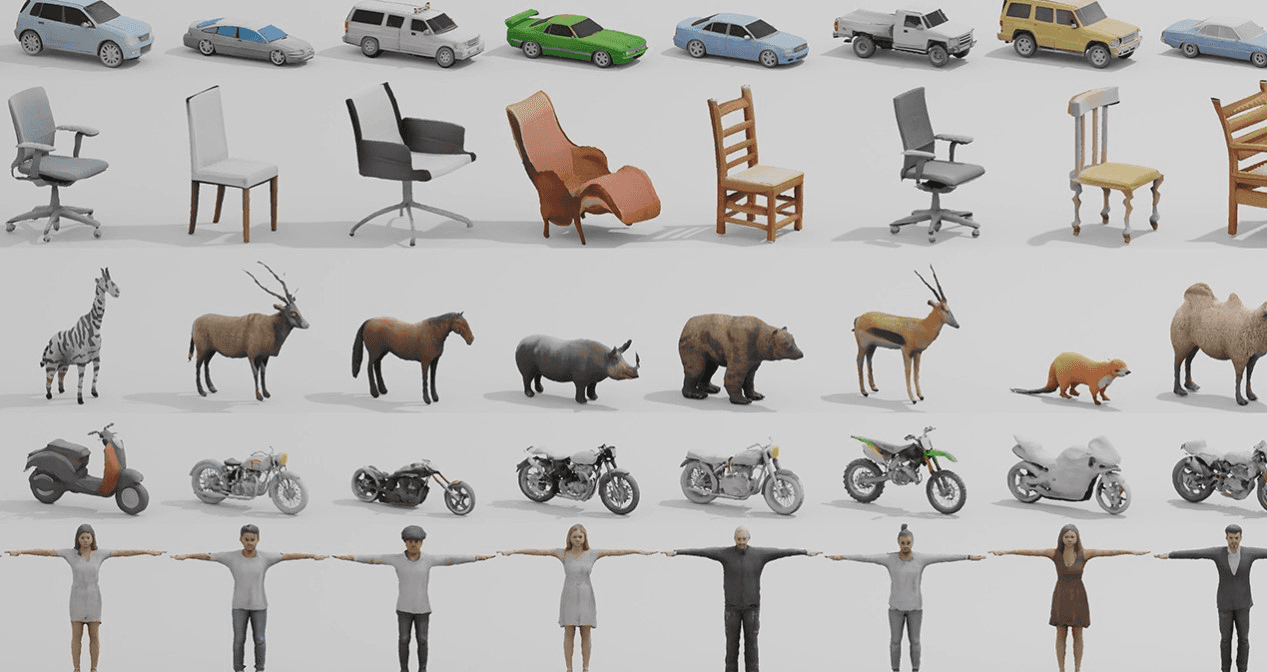
Popular Tools:
Luma.ai: Mentioned earlier for photogrammetry, Luma.ai also offers AI-driven tools that assist in model generation and editing.
Kaedim: AI-based tool that converts 2D images into 3D models with just a few clicks, making it a great option for creating 3D assets quickly.
Meshy 3D: An AI-driven platform that generates 3D models from text descriptions or basic inputs, ideal for users looking for quick and easy solutions.
Why Choose This Option?
If you’re short on time or lack experience with traditional 3D modeling software, AI tools can be a fast and easy way to generate a model. While these tools may not offer the same level of detail as manual modeling, they are continually improving and are perfect for rapid prototyping or generating ideas.
Getting Started:
AI tools are often very straightforward to use—simply input your parameters or descriptions, and the AI will generate a model. Keep an eye on emerging tools in this space, as this technology is rapidly evolving.
4. Freelancers
Hiring a freelancer is an excellent way to get a custom 3D model without needing to do the work yourself. Freelancers can create models to your exact specifications, ensuring that you get exactly what you need.

Where to Find Freelancers:
Upwork: A popular platform for hiring freelancers across various industries, including 3D modeling.
Fiverr: Known for offering a wide range of services at different price points, Fiverr is a good place to find 3D artists for smaller projects.
Behance: While primarily a portfolio site, Behance can connect you with talented designers who offer freelance services.
Toptal: A high-end freelance platform that connects you with top 3D artists and designers, often used for more complex or high-budget projects.
Why Choose This Option?
This is the best option if you need a highly customized model or if you lack the time or skills to create one yourself. By working with a professional, you can ensure high-quality results.
Getting Started:
When hiring a freelancer, be clear about your requirements, including the model’s intended use, file format, and level of detail. Review their portfolio to ensure they have experience relevant to your project.
5. Manufacturer
If you’re working with physical products, you might be able to obtain a 3D model directly from the manufacturer. Many manufacturers, especially in industries like automotive or consumer goods, have digital models of their products that they can share.

How to request a 3D Model from a manufacturer:
Contact Customer Support: Reach out to the manufacturer’s customer service or support team and inquire about the availability of 3D models.
Ask an Industrial Designers: If you’re working closely with a manufacturer, their design team may already have 3D models that can be shared.
CAD Libraries: Some manufacturers offer CAD libraries where you can download 3D models of their products directly. For Example, furniture manufacturers often publish their models to use for planning and interior design purposes.
Why Choose This Option?
This is a great option if accuracy is paramount, as the manufacturer’s model will be a precise digital representation of the physical product.
Getting Started:
Explain your project and why you need the model, and ask about the file formats available. Some manufacturers may require an NDA before sharing their models.
6. 3D Marketplaces
3D marketplaces are online platforms where you can browse, purchase, or download 3D models. These models are created by other designers and are available in a wide range of categories.
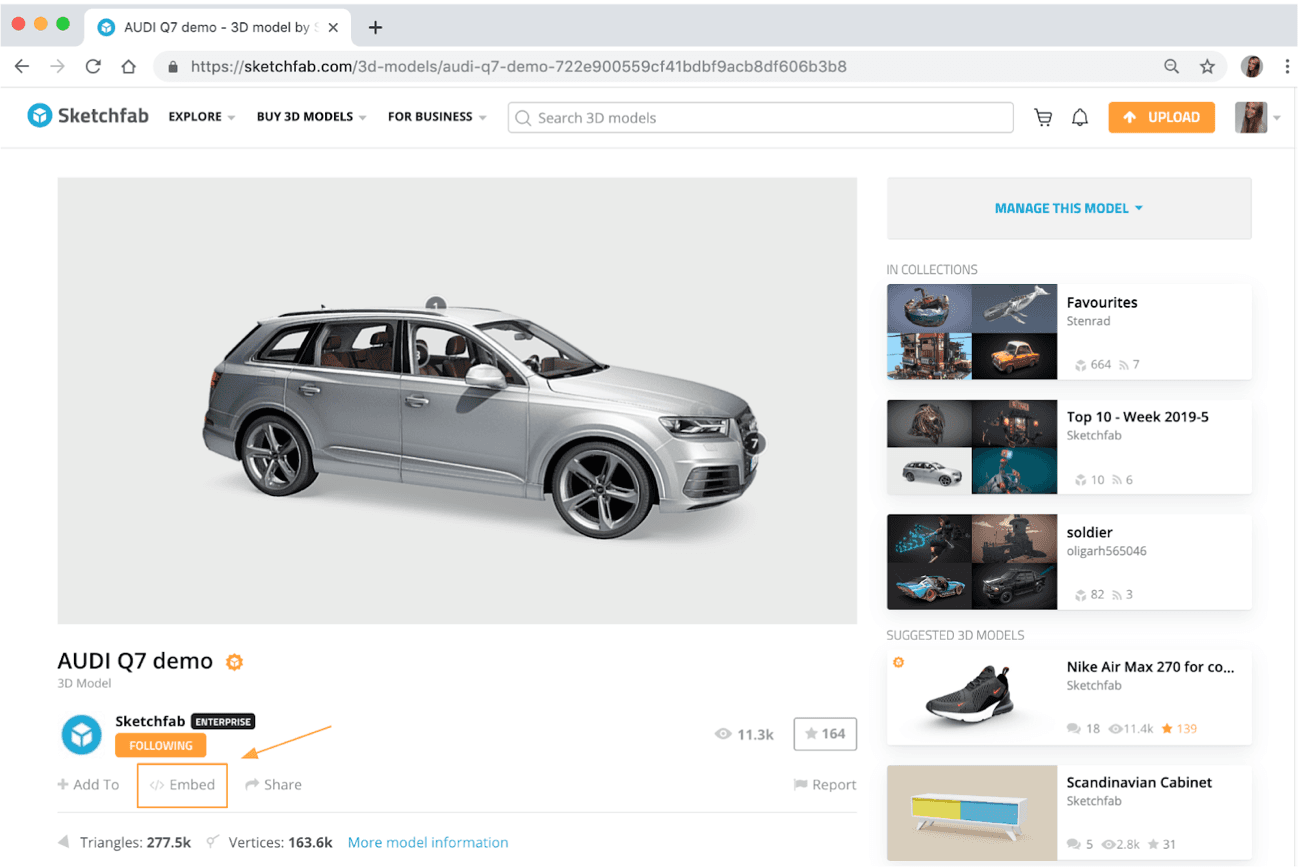
Popular Marketplaces:
TurboSquid: One of the largest 3D model marketplaces, offering both free and paid models.
CGTrader: A marketplace known for high-quality models, with a focus on professional users.
Sketchfab: Offers a wide variety of models and also includes VR/AR support.
3DExport: A marketplace with a vast selection of 3D models, textures, and more, available for purchase or free download.
3Docean: Part of the Envato Market, this platform offers a range of 3D models for various applications.
Free3D: A platform offering a mix of free and paid models, great for users on a budget.
Thingiverse: A platform that primarily caters to 3D printing enthusiasts, but many of the models can be adapted for digital use.
Why Choose This Option?
This is the fastest way to get a ready-made model. Marketplaces offer a wide range of models that you can use immediately in your projects.
Getting Started:
Search for models that fit your needs, check the file formats, and read any reviews or descriptions to ensure the model meets your quality standards. Download and import it directly into Glossi.io.
How to Choose the Right Source
Assessing Your Needs: Consider what the model will be used for, the level of detail required, and whether it needs to be custom-made or if a stock model will suffice.
Budget Considerations: Determine your budget and choose a source that offers the best balance of cost and quality.
Ease of Use vs. Customization: If you need a model quickly, marketplaces or AI-generated models might be best. For highly specific needs, consider hiring a freelancer or using 3D software.
Importing Your 3D Model into Glossi.io
Once you’ve got your 3D model, importing it into Glossi.io is straightforward:
Supported Formats: Glossi.io supports several formats, with .USDz being the most common.
Step-by-Step Guide: Simply drag and drop your model into the platform, or use the “Import” button. Glossi.io will process the model and get it ready for rendering. Check out our guide.
Troubleshooting: If you encounter issues, ensure your model is in a supported format and check for any errors in the model file.
Frequently Asked Questions
What if I can’t find the right 3D model?
Consider using AI tools to generate a basic model, or hire a freelancer for custom work.
How do I know if my 3D model is high-quality?
Look for models with detailed textures, a clean mesh, and reviews or ratings if available. Poly count or size of the 3D model file is often a good indicator of quality.
Can I edit or modify my 3D model in Glossi.io?
While Glossi.io primarily focuses on rendering, some minor adjustments to the model's appearance can be made within the platform.
Finding the right 3D model is an essential step in unlocking the full potential of Glossi.io. Whether you create your own, hire a professional, or find one online, there’s a source out there that fits your needs. Start experimenting today, and see what stunning visuals you can create with Glossi.io!
If you’re diving into the world of 3D rendering with Glossi.io, one of the first steps is to find the right 3D model to work with. Whether you’re looking to create high-quality product photos, videos, or other visual content, having a solid 3D model is crucial. But where do you get these models? In this guide, we’ll explore various sources and methods for obtaining 3D models, ranging from creating your own to purchasing ready-made assets. Let's begin with the basics…
What is a 3D Model?
A 3D model is a digital representation of a physical object, created using specialized software. These models are used in various fields such as animation, gaming, product design, and now, thanks to Glossi.io, in real-time virtual studios for creating stunning visuals. Understanding how to obtain and use 3D models will open up a world of possibilities for your projects.
Where can I get a 3D model?
1. 3D Design Software
3D design software, often referred to as DCCs, are the most versatile tools available for creating custom 3D models from scratch. These programs offer a range of features for modeling, texturing, and rendering, allowing you to bring any concept to life.
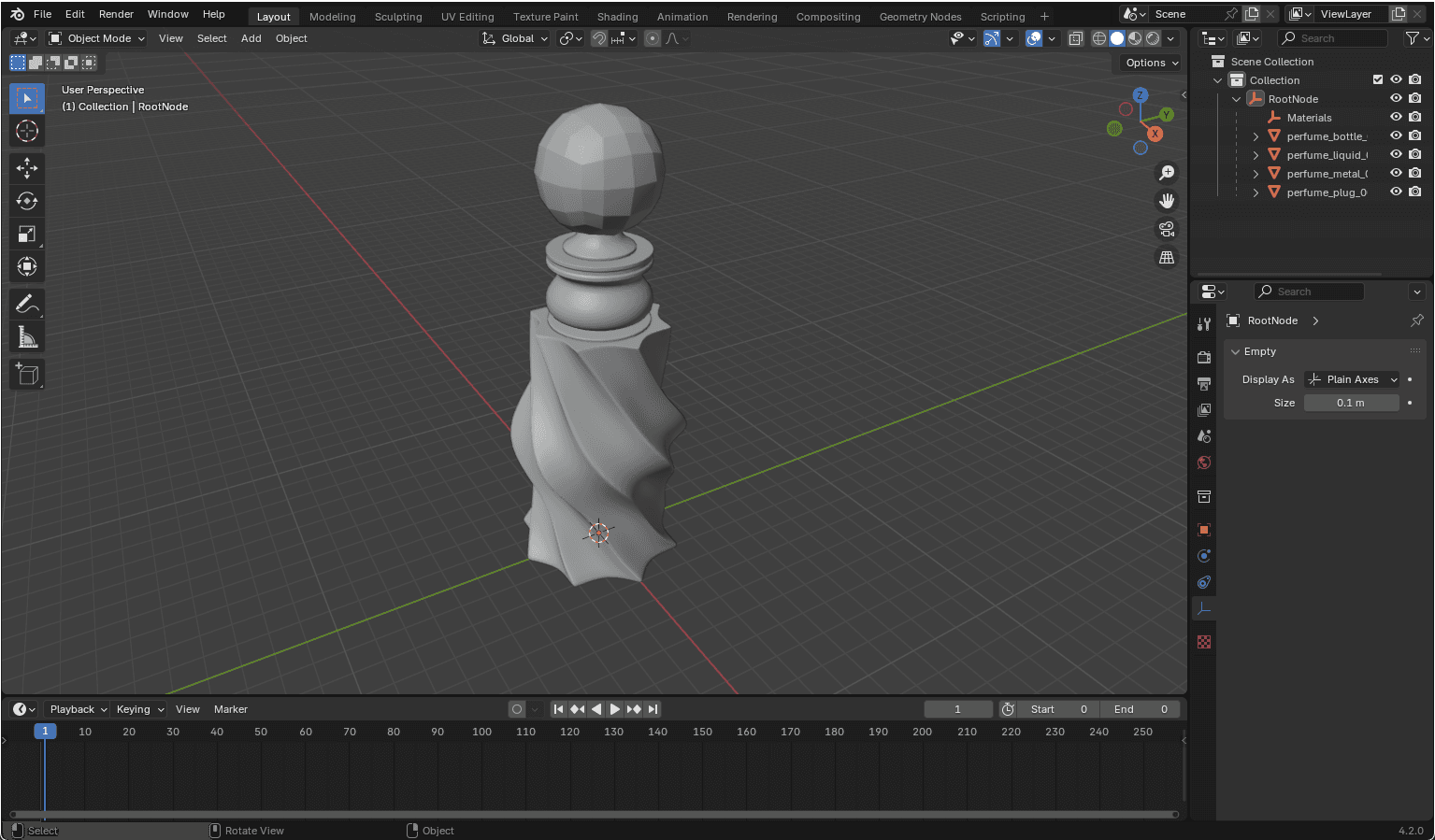
Popular Tools:
Blender (Free): An open-source software that is incredibly powerful and widely used in the industry. It supports everything from simple modeling to advanced simulations.
Cinema 4D (Paid): Known for its intuitive interface, Cinema 4D is popular among motion graphic artists and 3D designers.
3ds Max (Paid): A comprehensive toolset for modeling, animation, and rendering, commonly used in architecture and game design.
ZBrush (Paid): Specialized software for sculpting and painting 3D models, favored by artists for its flexibility in creating detailed textures and complex shapes.
Rhino (Paid): A CAD tool popular in architecture and industrial design for creating highly accurate models. Some CAD software might require third-party software to create materials usable in other applications.
Fusion 360 (Paid): A cloud-based CAD/CAM tool that combines industrial and mechanical design. It is widely used for product design, offering tools for modeling, rendering, and simulation.
SolidWorks (Paid): A powerful CAD software used primarily in engineering and industrial design, known for its precision in creating detailed and accurate 3D models and assemblies.
Shapr3D (Paid): An intuitive CAD tool designed for the iPad and desktop, making it accessible for designers on the go. It’s known for its user-friendly interface and quick sketch-to-3D model capabilities. This is a Glossi team favorite.
Why Choose This Option?
This option is ideal for users who want complete control over their 3D models. If you have experience with 3D software or are willing to learn, this is the most customizable way to create the exact model you need. Each of these tools offer extensive tutorials and a supportive community to help you get started. You can also find a wide array of YouTube channels and online courses dedicated to mastering these programs.
2. Photogrammetry
Photogrammetry is a technique that creates 3D models from a series of photographs. By taking multiple overlapping images of a real-world object from different angles, photogrammetry software can generate a detailed 3D mesh.
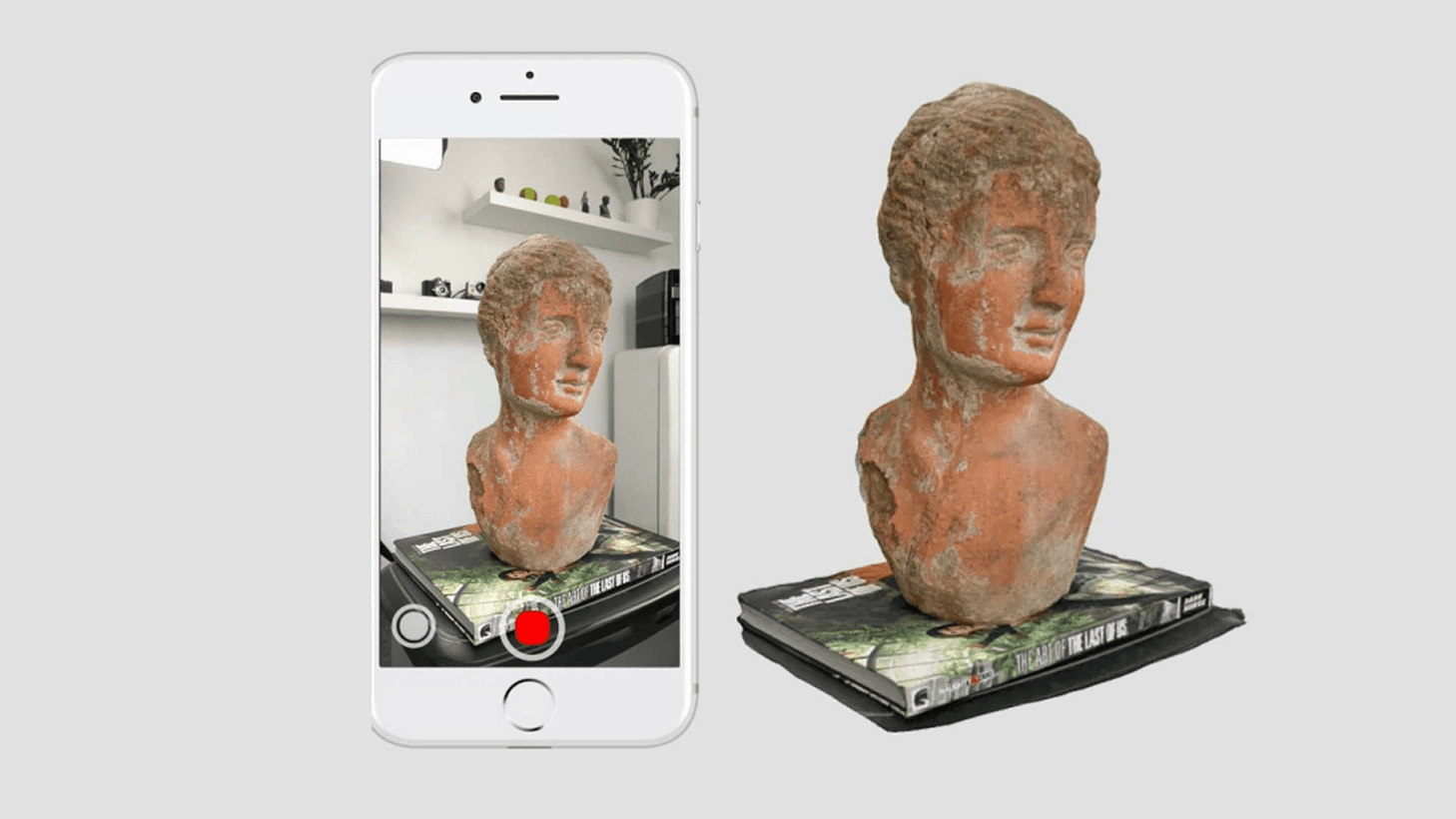
Popular Tools:
Meshroom: An open-source photogrammetry tool that is easy to use and integrates well with other software.
RealityCapture: Known for its speed and accuracy, RealityCapture is used by professionals in various industries.
Capture Reality: Another high-end tool used in professional settings for creating highly detailed 3D models from images.
Luma.ai: A cutting-edge AI tool that simplifies photogrammetry by leveraging neural radiance fields (NeRFs) to create detailed 3D models from videos and photos.
Polycam: An app that turns your smartphone into a 3D scanner, allowing you to create 3D models on the go using LiDAR or photogrammetry.
Qlone: A mobile app that makes 3D scanning easy by guiding you through the process of capturing and processing images into a 3D model.
Trnio: A simple and user-friendly app that turns your phone into a 3D scanner using photogrammetry techniques.
Why Choose This Option?
This is the perfect choice for users who need 3D models of real-world objects, but have little to no knowledge of 3D modeling. It’s particularly useful for creating digital twins of products or artifacts, making it ideal for industries like retail, cultural heritage, and more.
Getting Started:
To begin, you’ll need a camera (even a smartphone camera can work) and one of the software tools mentioned above. Take a series of well-lit, sharp images, then import them into the software. Some even allow for videos. The software will then process the images and generate a 3D model. Check out tutorials specific to your chosen software for more detailed instructions.
3. AI-Generated Models
AI-generated models are created using artificial intelligence tools that can generate 3D models based on text descriptions or simple inputs or references. This is a quick way to get a basic model without needing extensive design skills.
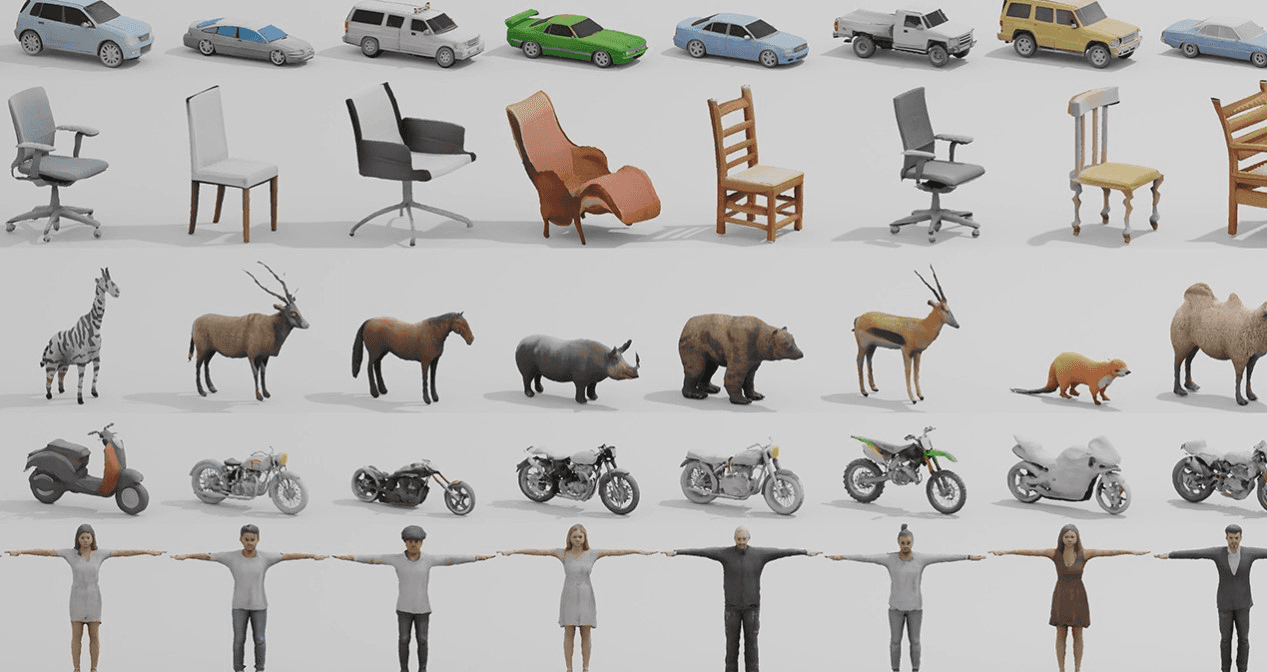
Popular Tools:
Luma.ai: Mentioned earlier for photogrammetry, Luma.ai also offers AI-driven tools that assist in model generation and editing.
Kaedim: AI-based tool that converts 2D images into 3D models with just a few clicks, making it a great option for creating 3D assets quickly.
Meshy 3D: An AI-driven platform that generates 3D models from text descriptions or basic inputs, ideal for users looking for quick and easy solutions.
Why Choose This Option?
If you’re short on time or lack experience with traditional 3D modeling software, AI tools can be a fast and easy way to generate a model. While these tools may not offer the same level of detail as manual modeling, they are continually improving and are perfect for rapid prototyping or generating ideas.
Getting Started:
AI tools are often very straightforward to use—simply input your parameters or descriptions, and the AI will generate a model. Keep an eye on emerging tools in this space, as this technology is rapidly evolving.
4. Freelancers
Hiring a freelancer is an excellent way to get a custom 3D model without needing to do the work yourself. Freelancers can create models to your exact specifications, ensuring that you get exactly what you need.

Where to Find Freelancers:
Upwork: A popular platform for hiring freelancers across various industries, including 3D modeling.
Fiverr: Known for offering a wide range of services at different price points, Fiverr is a good place to find 3D artists for smaller projects.
Behance: While primarily a portfolio site, Behance can connect you with talented designers who offer freelance services.
Toptal: A high-end freelance platform that connects you with top 3D artists and designers, often used for more complex or high-budget projects.
Why Choose This Option?
This is the best option if you need a highly customized model or if you lack the time or skills to create one yourself. By working with a professional, you can ensure high-quality results.
Getting Started:
When hiring a freelancer, be clear about your requirements, including the model’s intended use, file format, and level of detail. Review their portfolio to ensure they have experience relevant to your project.
5. Manufacturer
If you’re working with physical products, you might be able to obtain a 3D model directly from the manufacturer. Many manufacturers, especially in industries like automotive or consumer goods, have digital models of their products that they can share.

How to request a 3D Model from a manufacturer:
Contact Customer Support: Reach out to the manufacturer’s customer service or support team and inquire about the availability of 3D models.
Ask an Industrial Designers: If you’re working closely with a manufacturer, their design team may already have 3D models that can be shared.
CAD Libraries: Some manufacturers offer CAD libraries where you can download 3D models of their products directly. For Example, furniture manufacturers often publish their models to use for planning and interior design purposes.
Why Choose This Option?
This is a great option if accuracy is paramount, as the manufacturer’s model will be a precise digital representation of the physical product.
Getting Started:
Explain your project and why you need the model, and ask about the file formats available. Some manufacturers may require an NDA before sharing their models.
6. 3D Marketplaces
3D marketplaces are online platforms where you can browse, purchase, or download 3D models. These models are created by other designers and are available in a wide range of categories.
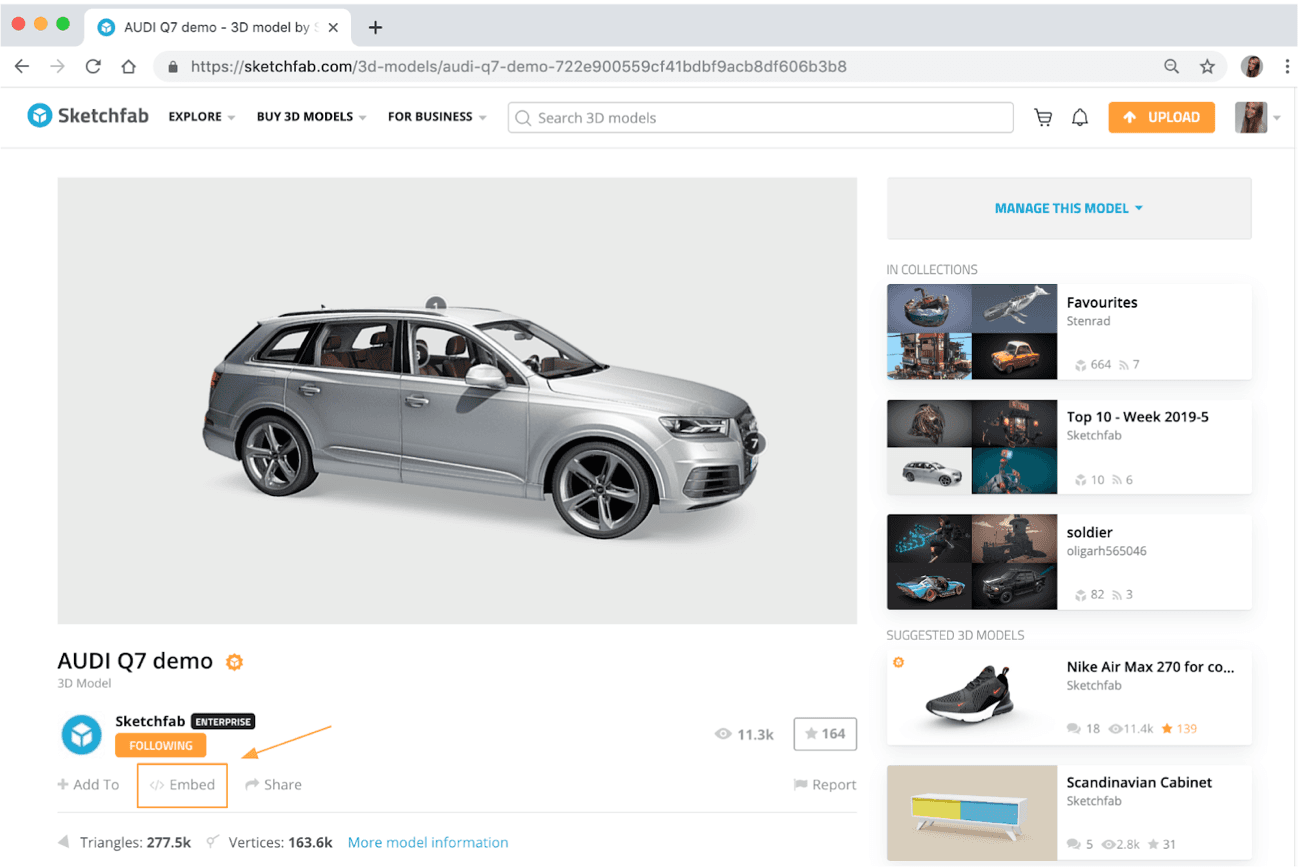
Popular Marketplaces:
TurboSquid: One of the largest 3D model marketplaces, offering both free and paid models.
CGTrader: A marketplace known for high-quality models, with a focus on professional users.
Sketchfab: Offers a wide variety of models and also includes VR/AR support.
3DExport: A marketplace with a vast selection of 3D models, textures, and more, available for purchase or free download.
3Docean: Part of the Envato Market, this platform offers a range of 3D models for various applications.
Free3D: A platform offering a mix of free and paid models, great for users on a budget.
Thingiverse: A platform that primarily caters to 3D printing enthusiasts, but many of the models can be adapted for digital use.
Why Choose This Option?
This is the fastest way to get a ready-made model. Marketplaces offer a wide range of models that you can use immediately in your projects.
Getting Started:
Search for models that fit your needs, check the file formats, and read any reviews or descriptions to ensure the model meets your quality standards. Download and import it directly into Glossi.io.
How to Choose the Right Source
Assessing Your Needs: Consider what the model will be used for, the level of detail required, and whether it needs to be custom-made or if a stock model will suffice.
Budget Considerations: Determine your budget and choose a source that offers the best balance of cost and quality.
Ease of Use vs. Customization: If you need a model quickly, marketplaces or AI-generated models might be best. For highly specific needs, consider hiring a freelancer or using 3D software.
Importing Your 3D Model into Glossi.io
Once you’ve got your 3D model, importing it into Glossi.io is straightforward:
Supported Formats: Glossi.io supports several formats, with .USDz being the most common.
Step-by-Step Guide: Simply drag and drop your model into the platform, or use the “Import” button. Glossi.io will process the model and get it ready for rendering. Check out our guide.
Troubleshooting: If you encounter issues, ensure your model is in a supported format and check for any errors in the model file.
Frequently Asked Questions
What if I can’t find the right 3D model?
Consider using AI tools to generate a basic model, or hire a freelancer for custom work.
How do I know if my 3D model is high-quality?
Look for models with detailed textures, a clean mesh, and reviews or ratings if available. Poly count or size of the 3D model file is often a good indicator of quality.
Can I edit or modify my 3D model in Glossi.io?
While Glossi.io primarily focuses on rendering, some minor adjustments to the model's appearance can be made within the platform.
Finding the right 3D model is an essential step in unlocking the full potential of Glossi.io. Whether you create your own, hire a professional, or find one online, there’s a source out there that fits your needs. Start experimenting today, and see what stunning visuals you can create with Glossi.io!